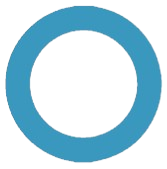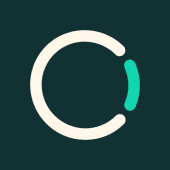Today we’re going to show you how easy it is to access your Applovin data.
Let’s get started!
After you log in you’re going to browse our catalog and find Applovin.
After entering your account credentials and API key information, you’re going to see all the data sets available.
Pick one or all of these datasets.
Next, pick a destination.
You can choose to send your data to Google Big Query, Kafka, PostgreSQL, SAP Data Warehouse Cloud, Snowflake, and SQL Server. As you can see, this is transformational: in a few minutes you were able to access all the data from your source. Now that you have business-ready data, you can build your own BI, integrate your data with custom applications, or send data to machine learning workflows.
Email [email protected] and we’ll set up a working session to get you going.
Applovin to Snowflake
Applovin to BigQuery
Applovin to Postgres
Applovin to SQL Server
Applovin to SAP Data Warehouse Cloud
Applovin to SAP HANA
Applovin to Kafka